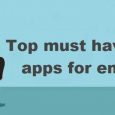Table of Contents
The image plays a very critical role in any website, email, or social media but what if the same image is responsible for slow loading of a website or taking much time in uploading.
Even if you provide very quality content but the image does not allow your website to load fast so people lose interest in your site and move to others. As per one study “User wait 4-5 seconds to load any web page”.
Google also not like those site which takes more time in loading and reduces their ranking.
So To get rid of this problem we should reduce the size of our high megapixel image so the webpage will load faster and it saves bandwidth.

You may think about quality losses in the compressed image process but actually not!!
All online image compression tools are created in such a way that you will not lose image quality even a bit But size will reduce drastically. Please make sure not to use any images from Google rather take images from Royalty free images platform.
Top 10 image compression tools
1. TinyPNG
TinyPNG uses smart lossy compression techniques to reduce the file size of your files. By decreasing the number of colors in an image, fewer bytes required.
you can even not differentiate your real image and image after getting compressed means the effect is very invisible but the file size decrease very large read more about eduction so you can read here msum d2l.
Best Feature:-
- Free of cost- You do not need to pay a single coin to use this tool.
- No Signup – No need to register your self to use this tool
- Multi image- You can compress multiple images in just one go.
- Compression– Decrease up to 80% of file size. Show percentage of size decrease and size of the result image.
- Format support – Support .jpg and .png files only but since 2016 they added support for animated PNG
Note- If you want a more compressed size then you can do the same process again with a compressed file.
2. Compressor (Free)
Powerful online tool to reduce the size of your image without losing the quality of the image and supported by many formats whilst maintaining a high quality with almost no difference before and after compression.
You can choose from 2 types of compression – Lossless or Lossy
Best Feature:-
- Free of cost- Similar to the above tool this tool also free of cost.
- Only single – unlike above tool You can compress the single image at a time and
- Compression – Compress and optimize up to 90% of file size reduction.
- Image Format- Support 4 file format JPEG, PNG, PIF, SVG files.
- Save location- Can save on Google drive and dropbox also.
- Accepted image size– Provide compression up to 10 MB file means more than 10 MB file not accepted.
3. JPEGmini (Free/Premium)
JPEGmini is a patent-pending photo recompression technology, which significantly reduces the size of photographs without affecting their perceptual quality and helps in Reduce Page Load Time, Cut Storage, and Bandwidth Costs.
Feature:-
- Signup required- For free use also you need to sign up for this platform.
- Limited free addition- Free trial available but limited time. So once the free trial expires then you need to pay for it.
- Platform Availability- Available for MAC, PC(Windows), and server.
- Multiple images- You can upload a full album in just one go.
Premium version is 3 type
- JPEGmini: Cost $29 and Unlimited 28MP photos.
- JPEGmini Pro: Cost $99 and Unlimited 60 MP photos.
- JPEGmini server:-Cost $199, Available Free 14 Day Trial
4. Compressnow (Free)
Help to reduce the weight of Images and best thing in this tool is you can select compression level so it reduces as per level.
My result:-
- Original file size: – 17.90KB
- Compressed file size: – 7.65 KB.
Feature:-
- Free of cost- This tool also available free of cost
- Image size- You can upload images up to 9 MB.
- Image format- Supported file types are GIF, JPG, JPEG, PNG.
- Browser support- Compressnow works on browsers like Chrome, Firefox, Safari, and Opera.
- Preview option- provide Interface with real-time preview.
5. Punypng (Free/premium)
Free website optimization tool that dramatically reduces the file size of your images without any loss of quality. your file up to 60-70% but you need to go for a pro version of this tool .once you upgrade the version then you can compress the image for mobile also.
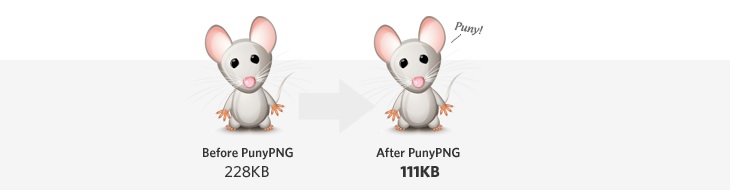
Feature:-
- image format-Supported file types are: JPG, GIF and PNG.
- image size- Max 500KB file you can upload.
- Multi image- You can upload up to 20 files.
- No signup- For the free version no need for registration.
6. Caesium
Open-source software for image compressor, With more than one million worldwide downloads. Cesium is one of the most popular image optimizations.
you can make changes as per requirement. You can also download software for Windows portable version for USB drives. Software is available in 3 option installer, Portable, and source code.
Feature:-
- Free of cost – You can download this software without paying a single penny.
- Donation option- You can donate money if you want using PayPal.
- Preview option- Interface with real-time preview.
- Multi image- Multiple image processing at the same time is possible.
7. Image optimizer
It helps not only with optimize your image but also help in convert the image of one extension into another extension. Here you can directly enter the image URL and compress the image.
Best Feature:-
- No registration- you do not need to sign up to use this tool.
- image size- Provide very little image size option.Upload Size limit: 2.86 MB
- Image format- Support file type gif, jpg, or png
- Trusted partner- they are Partner with hosting site Hostgator.
- other functionality- Many other functionality also available FavICon generator, FavIcon editor etc.
8. jpeg-optimizer (Free)
A free online tool for resizing and compressing your digital photos and images for displaying on the web in forums or blogs.
My result:-
- Original file size: – 167.9 kb
- Compressed file size: – 11.0 kb (Quality very low) so provide compression level high
Feature:-
- No Download- You do not need to download any software.
- Free of cost- No cost need to pay for tool use.
- Modify image- You can decrease or increase height of image.
- image size- Reduce file size up to 95%.
9. pngoptimizer (Free)
It helps you to Cleans your PNG files with useless or wrong information and reduce the size of the PNG format file. You can download this software for your windows(PC) as well for the Mac version.
But this tool is not available online, you need to download software.
Feature:-
- Image format- Reduce only PNG image size.
- No cost– Free of cost available.
- PNG conversion- Converts into PNG other lossless image formats (BMP, GIF, TGA) & Support animated PNG also.
- Availability platform- Software available for Windows and Linux for both 64 bits and 32 bits.
10. RIOT (Free)
RIOT has an easy to use interface to compare the original with the optimized image in real-time and instantly see the resulting file size.
RIOT is powerful tool for advanced users and You can compress images online without download any software.
Feature:-
- No cost- Free image optimizer
- Availability platform- Software available for windows OS (PC).
- image format- JPEG, GIF, and PNG.
Hope you like this blog post…And you above tools to compress your images and reduce the time for loading the website.
A big thanks for reading.