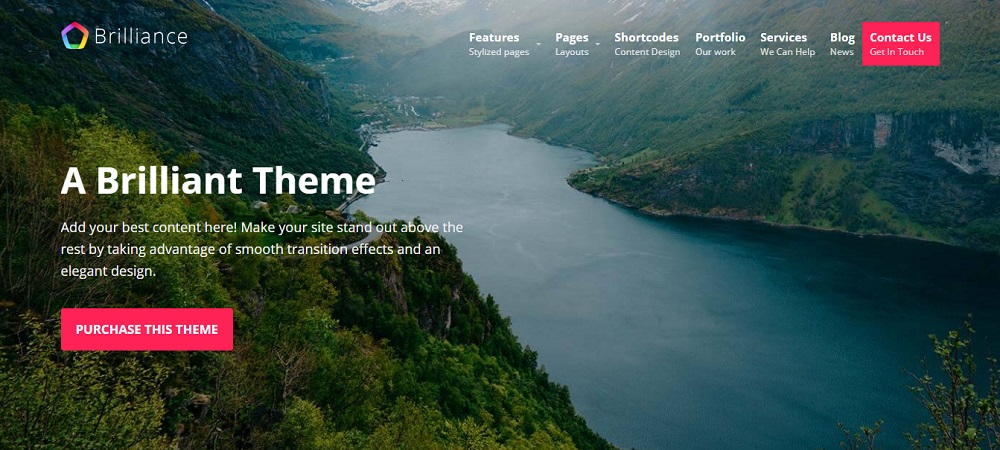Table of Contents
When User are very interesting in your site and reading article with very excitement but what when they open any post or click on any link and move to 404 page?
Surely it’s bad experience for user and create a negative impression also. 404 page not only affect user experience but also affect google ranking.

correct?
so you need to make sure all page on your site are loading properly and there is no wrong links available in any post means if destination web page no longer exists.
But I am sure a question comes in your mind that “Do we need to go through each and every page and check if all my links is working fine or not?
No… absolutely not
we can not do this cumbersome task.. so we have got many online tool which help us in getting all page which through 404 error.
Online tools to find 404 page
1. Brokenlinkcheck
Check brokenlinkcheck to find all dead link and Validate both internal and external URLs.
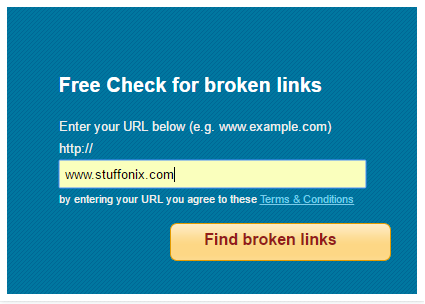
2. Deadlinkchecker
you can check dead link for single page as well as whole website. You can set auto-checker subscription which automate your work but you need to pay some amount to avail this.
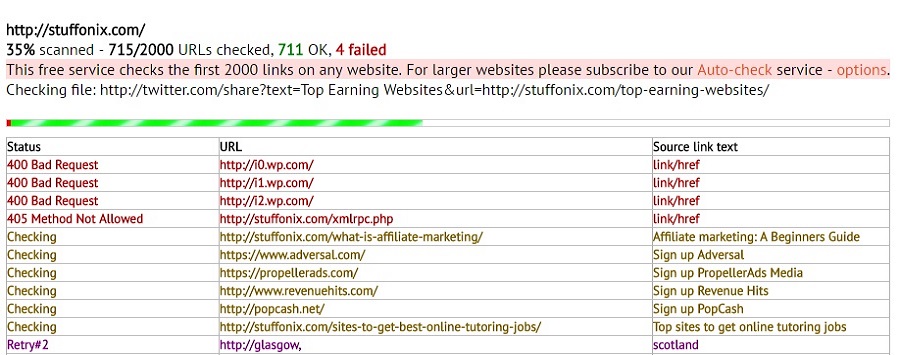
3. drlinkcheck
This website provide information about Broken and blacklisted link. It also give internal as well as external links of the website.
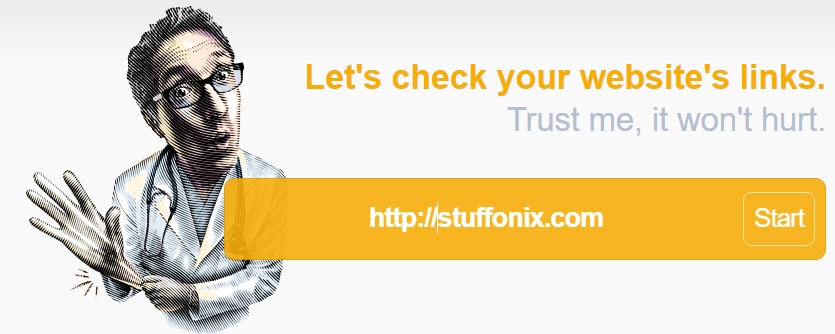
Some time one more scenario happen where user can see admin dashboard area and home page but while access any post, he will get page not found error or 404 page. So in this case it does not mean your post has gone.. most of time it’s there.
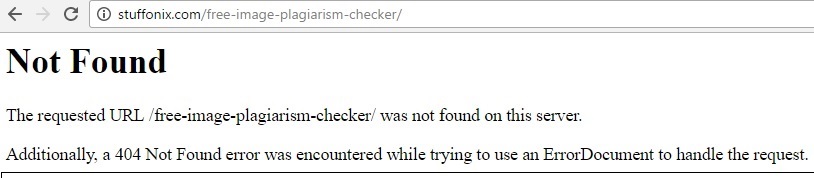
But why this happen and how to get back your post?
Actually this usually happen due to may be your .htaccess file got deleted or changed some rewrite rule. So you just need to fix permalinks setting.
So Tap on Setting option–>Permalink –> Click on save change Button So this process update you permalink and also rewrite rules.
There are some more common server status codes or error we generally find.
- 302 – page moved to new location- If page has been temporarily moved. and client perform redirection to new url.
- 403 – forbidden- If not have necessary permission to access their resource.
- 500 – internal server error- If a non-specified error occurred when generating the response.
Even if you find any issue then probably you need to create .htaccess file under public_html folder of your site and write below code in .htaccess.
# BEGIN WordPress
<IfModule mod_rewrite.c>
RewriteEngine On
RewriteBase /
RewriteRule ^index\.php$ - [L]
RewriteCond %{REQUEST_FILENAME} !-f
RewriteCond %{REQUEST_FILENAME} !-d
RewriteRule . /index.php [L]
</IfModule>
# END WordPress
Hope you like this blog post and never get any 404 page. If still you have any
404 page then make sure to remove all 404 page.If you have any question then you
can write in comment.