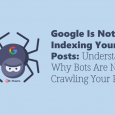Table of Contents
The biggest challenge in front of bloggers nowadays is to drive intended traffic to their blog. It’s even more trial-some for the new bloggers to direct traffic on their blogging site as they have lesser chances of getting even the organic traffic from google. This has become predominant cause that bloggers are deciding to quit writing blogs.
Guest Posting, commenting on other blogs, using social media platforms are certainly some important ways to drive traffic to your blog site, but these ways are not as effective as they seem to be.

Let’s put it this way, if you are a new blog owner or if you have negligible contacts in the blogging industry, almost no high-authority blog owner would let you do guest posting. Commenting on social media posts and blogs might generate some backlinks but they surely would not drive the desired traffic to your blogging site.
And then posting your blog links on various online podiums might get you good traffic for some time but it will vanish again soon. You need to post regularly to get regular traffic and website hits, which is again a task.
So how to drive traffic to your blog?
Well, the answer is Quora!!
What is Quora and how to use it ?
For those who are not aware about it, Quora is a Question and Answer platform that was introduced in 2009.
Back then, this platform was not as popular as it has become now. Over 3 million users visit quora on a daily basis across the world. Moreover, it gets most of its traffic from India. Around 40% of the Quora users are Indians, according to a report published online. Therefore, if the blog is based on Indian subjects, it will automatically get a lot of views from Quora. Not to miss, there is a considerable amount of traffic from US too.
The best thing about directing the traffic from Quora is that it is the target traffic for your blog. You can target the right audience for your niche.
And this is not all. You will be glad to know that the bounce rate is quite low. In addition to it, the traffic that is driven from Quora is a regular traffic and you do not have to make regular efforts to maintain it. That’s the best part about using Quora, to be honest.
So, let’s understand how to use Quora first.
1. Set up your profile. Most of the bloggers skip this important step, but this necessary to improve your credibility.
2. Add a relevant description about yourelf in your bio section, instead of mentioning some vague quotes.
3. You are given an option to fill your brief profile description as well. Use this section to mention about your blog and provide a link to it. Also include links to your blog’s social media page and contact details page.
4. Add suitable topics in your “know about” section. Topics that fit well with your blog niche. Remember that Quora will compile a list of questions for you to answer on the basis of topics you mention here. Therefore, this step is extremely important and has to be done in the right way.
5. Choose appropriate topics for the feed section. Apart from compiling a list of questions or you to answer, Quora also rovides you with a list of topics to read about. These feeds are based on the topics you choose for your feed section. Thus, choose them wisely. They can same or even different from the topics you mention in your “know about” section.
Now, let’s come to the second most important question.
How to drive Traffic to your Blog Using Quora?
Once your Quora profile is properly set up, you can give your complete attention to driving traffic to your blog.
There are specific ways in which you can gain website hits using Quora. Many of you would have tried to drive traffic from Quora earlier and might have failed. That is because you would not have known the right ways of doing so. So read further to understand how to drive traffic to your blog.
Choose A Blog Post To Drive Traffic To
First of all, make a list of your best blog posts on your blog page. Instead of randomly answering questions on Quora topics and providing links to your page, check which blog post link you should provide while answering.
If the visitors read content on your page that they like, they will convert into your regular readers and might even subscribe for your newsletter. However, if you randomly provide links to your blog posts, you might not get regular traffic on your page.
Readers like to come back to the well-written articles and blog pages. Therefore, it is extremely important to keep this thing in mind while posting any answer on Quora.
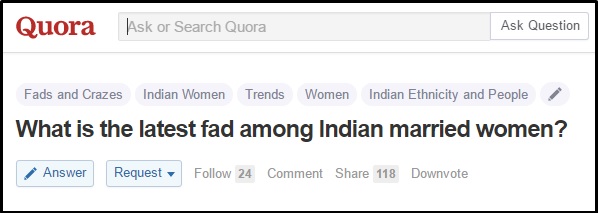
Next, link an article which has a lot of “Internal Links”.
Now what are these internal links?
Any article in which the sub points provide links to other detailed articles is called an article with Internal Linking. This ensures a lower bounce rate in comparison to the articles with no internal linking factor.
Find Relevant Questions To Answer
You can answer questions on Quora in a lot of ways. Let’s understand all those ways which can get you quality website hits.
First, you can search Quora to find questions of your choice. However, this method will also give you some outdated questions which are no longer of any use. So, you need to shortlist the questions carefully.
Second, check the “Questions For You” section. The recently asked, followed and re-asked questions are the most appropriate ones to answer. The most recent questions are likely to get a lot of views on the Quora dashboard. Therefore, they should be addressed first.
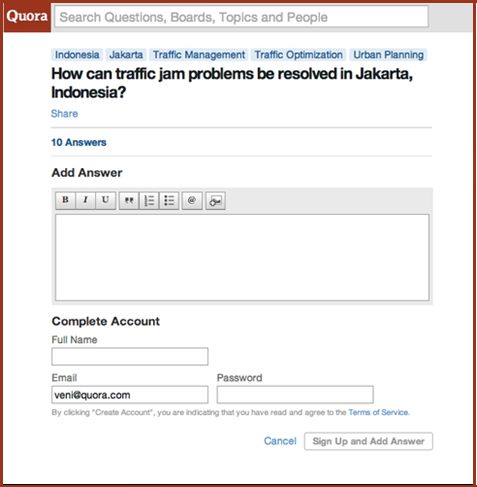
Thirdly, as your Quora reputation increase, you will start finding questions in the “Asked To Answer” section. This is where the questioner asks a question to 15 people and if you’re one of them you will be asked too. You can view these questions right under the “Questions For You” section and select them to answer. Although, you won’t find any questions asked specifically to you when you initially make your Quora profile.
These questions can be totally out of context with your topic, but when you answer a specifically asked question, it is regarded as a high-authority answer by the Quora team and is less likely to be regarded as a spam even if you provide multiple blog links in the answer.
Fourth, answer the most wanted questions. As the name says, these questions get a lot of instant views and no proper answers. You can answer these questions to get a lot of regular attention. However, you cannot filter these questions on the basis of topics. You literally have to search for them manually, which will consume a lot of your time.
Lastly, answer questions in your feed. If you have chosen the right topics to read, you can be sure of getting the relevant questions here. Since, the content mentioned in your feed is meant for reading, it gets a lot of attention of the viewers. But competition comes up with popularity. You need to post a really good answer to get all the attention as many people like to answer these questions.
Select Questions Which Can Drive Traffic To Your Blog
You now know how to find questions to answer them. However, you must remember to answer questions that have the potential to drive high amount of traffic to your blog. You must move further to figure out how to drive traffic to your blog in this way.
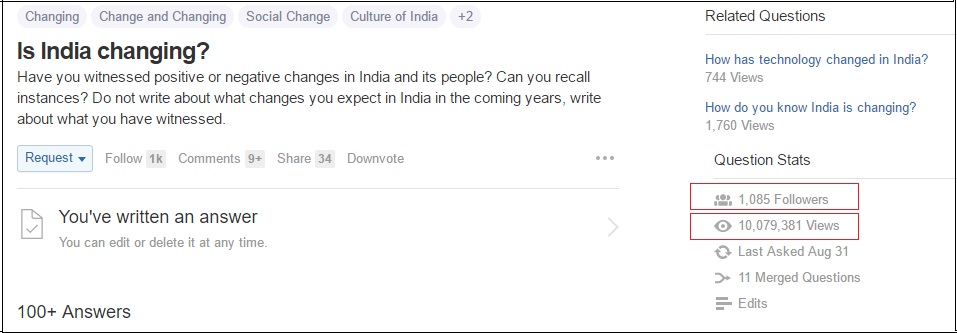
First, you can do this by checking the number of followers under a question that has been posted. If it is getting a large number of views from the audience, you MUST answer it and provide links to your blog in that answer.
Whenever you answer such questions, everyone will receive a notification for checking the answer. For example, if a question has 39, 000 followers under it, each and everyone will be notified when you post an answer to it.
Sounds great! Isn’t it?
Therefore, shortlist the questions that you want to answer wisely. Do not waste your time and energy in questions with no or negligible views. It will not help you to direct any traffic to your blog page or in getting any sort of website hits.
Secondly, you must check the number of views a question is getting on Quora. For an example, a question might a pretty low number of followers under it but still it might be getting a lot of views. There are some questions which have followers accounting to only a few hundreds, however, the number of views account to a few millions.
You can also view the number of people viewing at the question at the moment.
Third, always check the quantity and quality of answers that have been posted for a particular question.
You must remember that if a question already has huge number of answers to it, including some outstanding answers, your answer might get lost among the thousand others and you might not end up gaining much attention. Therefore, no matter how exciting it is, it is always better to skip such questions.
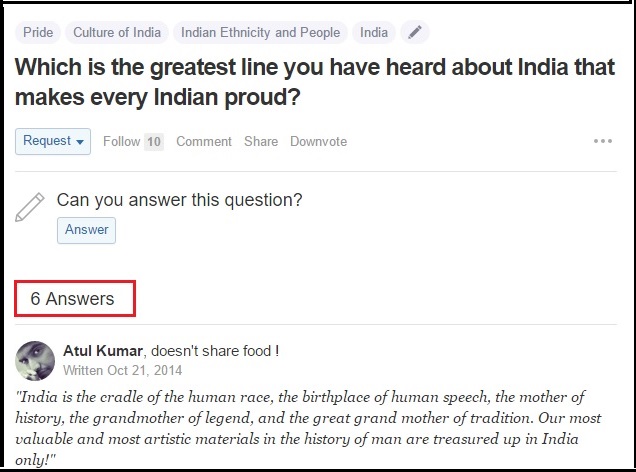
You must remember that if a question already has huge number of answers to it, including some outstanding answers, your answer might get lost among the thousand others and you might not end up gaining much attention. Therefore, no matter how exciting it is, it is always better to skip such questions.

Popular questions are good to answer but you should know which ones to shortlist to gain the targeted traffic on your blog and which ones to pass on.
Lastly, you must check the number of views a question has from the last day. Quora also provides you with the viewer statistics observed from the last day. You can chose the most trending questions in this manner.
Post Appropriate Answers
Now, let’s come to the writing part. We are done with the questions finding factor in the above mentioned points.
There are steps of writing an attractive answer. Go through these ways to know how to drive traffic to your blog in this manner..
First, the answers should be longer yet precise. You must learn to balance the length of the answer with its preciseness. Although, longer answers are ranked by Quora, people do not really like to read unnecessary elongated comments. Therefore, be specific while posting an answer.
Second, using bulleted points are a win-win. Well edited answers are appealing to the eyes in comparison to the long drafted paragraphs. People find it easier to skim through the points and move on to the next comment.
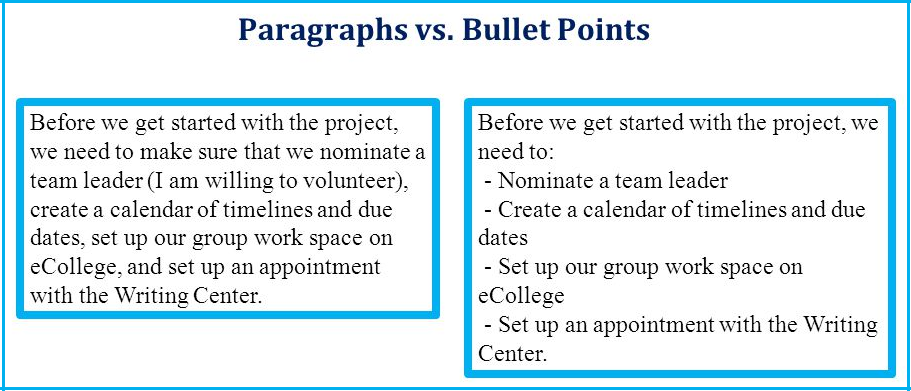
Third, use appropriate images while you post your answers. This can draw the attention of the viewers to a great extent.
Fourth, if your answer is not relevant to the readers and does not address the original concern of the question, it will be ignored by the viewers and nobody will click your blog link. Moreover, irrelevant answers are also down-voted on Quora. Downvotes will ultimately make Quora hide your posted answer.
Lastly, remember that honesty always works. More honest you will be while answering a query, more people would want to confide in your answer and will click to the links provided by you. This can greatly increase the CTR of your blogging site and get you good website hits.
Consider The Right Way Of Adding Links
Okay, let’s understand that if you add your blog links to the answers you post with a sales pitch; it will be frowned upon by Quora and the audience both.
Therefore, it’s extremely important to add the link in such a way that the read finds it useful.
You can simply mention the link saying “I’m happy to answer your query, you can even go through this article to find more details about the same”. In this way, the reader will feel connected to your answer and this will help you in generating more traffic to your blog page.
You can even choose to answer a few questions without providing links to your blog. As mentioning the links in every answer you post is given a red flag by the Quora Moderation Team. You can write some answers on topics you like without posting.
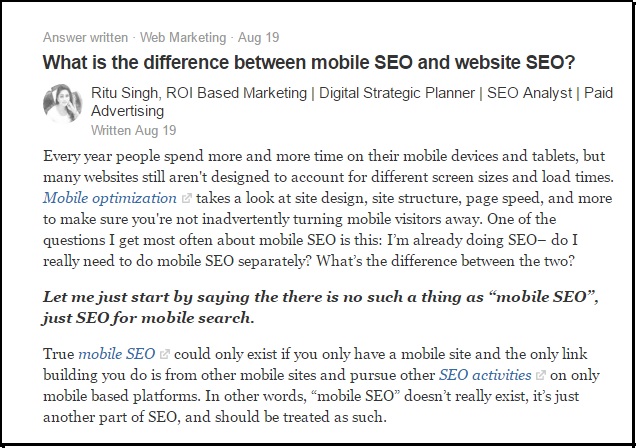
Quora can be fun to explore!
Do remember that more you follow these tips, more your answers will get upvoted and read the top. This will lend you the maximum number of views for your answers and hence a great amount of traffic directed to your blogging site, ultimately serving your purpose to use Quora. You can achieve good amount of website hits through this approach.
How to drive traffic to your blog or get good website hits in ways other than mentioned above? Do tell us.
Also, let us know if the information provided above was useful for you. Kindly post your remarks in the comments section below.