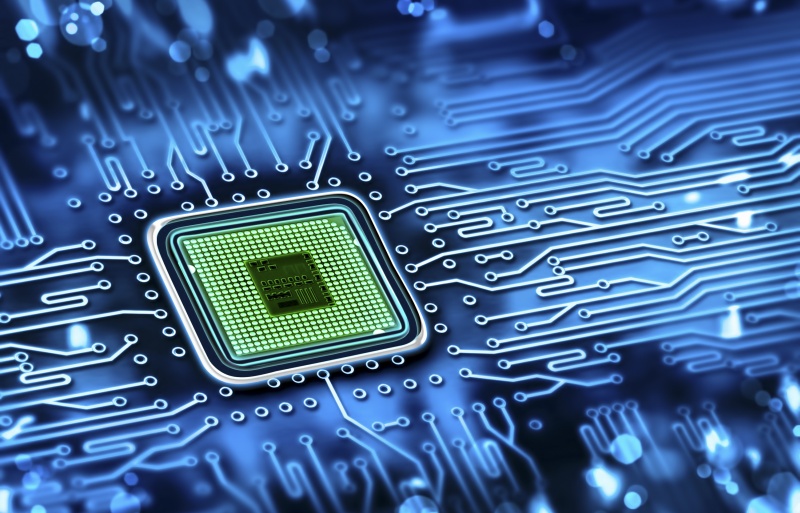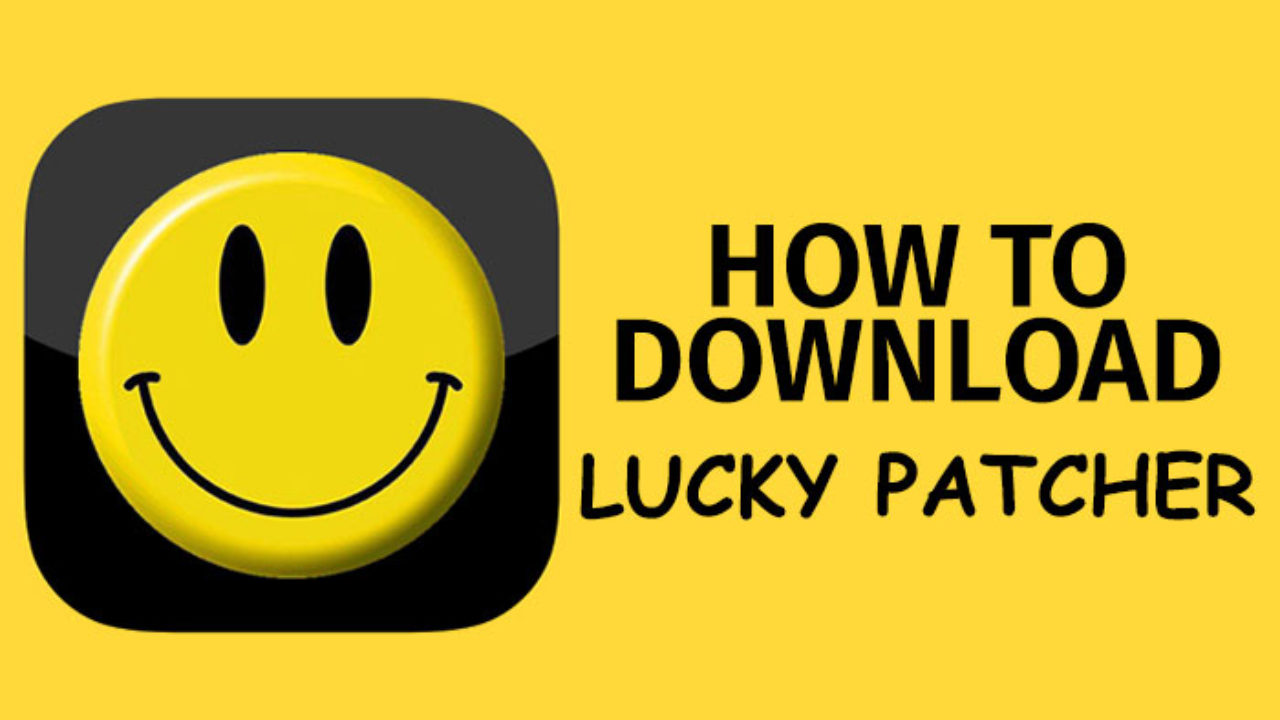Table of Contents
If you are using Avast antivirus software on your system, you would have encountered a warning which says that antivirus caught a file and blocked it for harming your computer and threat name displays as IDP.Generic.
This warning might be frightening as it indicates the presence of malware or Trojan virus. But, this is not always true. Sometimes, Avast fails to categorize the files properly. Go through this article to confirm if there is malware in your system or not and to remove the IDP.Generic warning.
What is IDP.Generic?
IDP stands for Identity Detection Protection which refers to all your identity information such personal details, bank details and other personal data. Generic means that the threat is detected from a generic file. When an antivirus system detects this kind of file it usually isolates and deletes the file.
But sometimes if you have out-dated antivirus software that cannot detect new file systems, this warning can be False-Positive. It means anti-virus fails to categorize the individual file and hence consider it to be a virus.
So, you should update the software to prevent this warning in such cases.
How to prevent false positive warnings?
Update Antivirus Software:
To update Avast, click on the Menu icon in the top right corner and select Update.
Check for the updates, and make sure your software is up-to-date.
Update Java Software:
Out-dated Java software is also a potential cause of this error, so make sure that it is not missing any updates. Follow the below steps to do it,
Go to Windows Start menu > type Control panel to open it > Open Programs > Right click on Java and select Update.
Now check if you see the warning.
How to remove this warning in case of a false positive?
After performing both the updates, if you still have the warning, then try to download any other Antivirus like Kaspersky or Malware bytes to double the presence of malware by running a scan.
If you still get a similar warning, then you need to delete the file, to protect your system. Follow the below steps to do it.
Open Antivirus Application > select Protection and go to Virus vault > Remove the file from Virus vault.
Run the Antivirus scan again and see if you get the warning.
IDP.Generic is a common threat warning prompted by all the anti-virus software applications. Avast users get to see it more often. But, in most cases this warning turns out to be false-positive when the application is out of date. So, constantly checking updates and turning on auto-updates helps to prevent the warning. In rare cases, if you detect a virus or malware, try to delete the files as soon as possible. If you cannot afford to delete those files, try using other paid Antivirus applications like McAfee which provide advanced security options.
These are possible options that help you fix IDP.Generic threat warnings. If you find this article helpful let us know how you fixed this issue, in the comment section below.