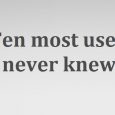Table of Contents
Are you struggling with a low web-speed performance and finding ways to fix it?
Umm, okay. If you’re site takes longer than 2-3 seconds to load, you know you’re experiencing a problem.
Front-end and server side components both play an important role in proffering a seamless site experience. An efficient front-end structure is as important as the server side in ensuring an optimal speed of the webpage.
However, there are other problems that can contribute to the slow speed of a website. It might be your ISP (Internet Service Provider), web developer, system administrator or something else that is down. Whatever it may be, it doesn’t reflect well on you or your brand. If the website loading slow is your business website, you’re sure to lose out on some great clients. And your business will be set to witness a downfall even before it actually starts.
A recent study by ‘Brand Perfect’ proved that according to 70% people who participated in the conducted survey claimed that the main reason for abandoning their online purchase decision was the slow-running website. Lesser traffic will lead to lesser revenue. Therefore, it’s imperative for you to optimize your site performance and keep it up at all times.
But what are the main culprits of any website loading slow or website not loading at times?
Well, there are can be a number of things. Not just one. It is important to analyze the issues, but it is more important to find a solution to them. Once you load the website and find that it’s working slow, the first step is to troubleshoot the issue. You can fix the problem only if you determine it. Therefore, troubleshooting is necessary for checking the issue behind speed failure and helps to fine tune the site performance.
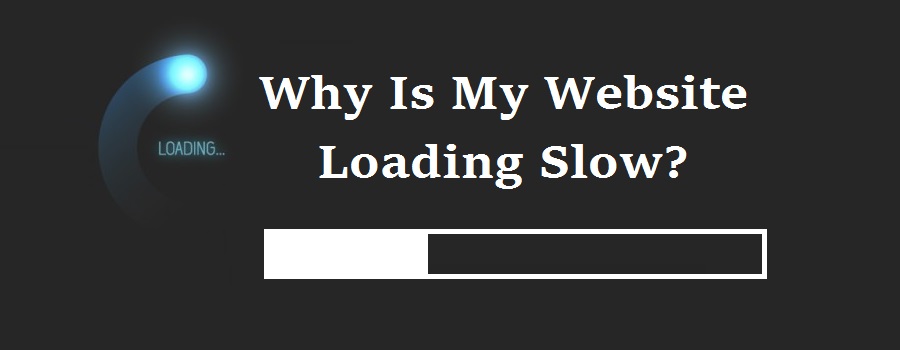
You can even run a speed test on platforms like webpagetest.org to track the speed of your website. It also gives you a waterfall view of how much time each image and CSS and HTML data takes to load.
So, let’s move ahead and find out what’s ailing your website speed and your site visitors. Also, we’ll run through the ways in which you can fix this thing.
1. Check For Network Issues
Sometimes, it’s nothing else but your network that’s the real culprit. There are ways to check for this problem and fix it.
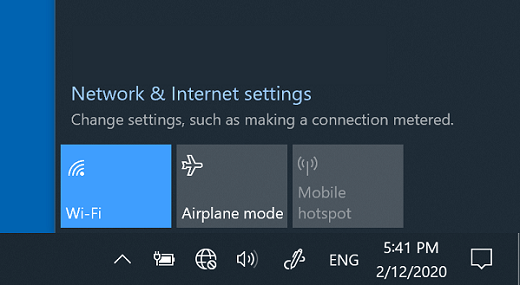
Track your proxy server. You can do this by loading your site through a free online proxy server. If you encounter that your website loads normally using an online proxy server and slow otherwise, you have figured out a network problem. Proxy servers usually bypass local network issues on loading a site from a third-party location. Therefore, it’s important to keep a check on it. Talk to the customer care executives to fix the network error as soon as possible.
Check with the people in your neighborhood. If the same side loads fast for them and slow for you, you need to get your connectivity sorted.
At times, troubleshoot also shows if there’s any error related to the internet connection. So, you can even determine the issue with that.
2. Analyze Your Website Elements
There are various things on a webpage that can add to the loading time of a website. It could be anything- large images, third-party plugins, excessive animations, linked assets, embedded content or outnumbering interactions.
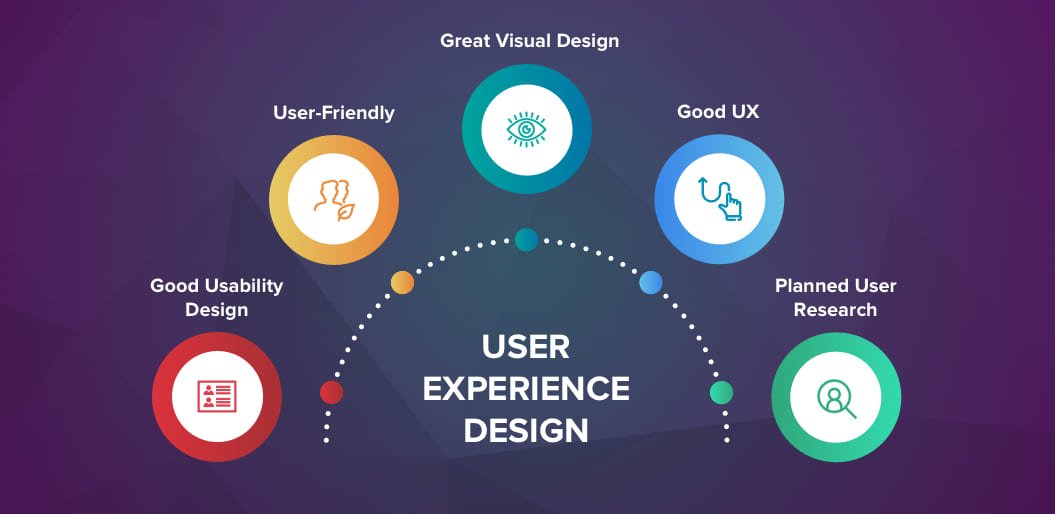
Opting for a website speed check with help you analyze the speed of your site as well as the elements contributing to that. You can take up a free website speed test online to troubleshoot the issue.
#Website Loading Slow: Larger Images
This is one of the major reasons behind degraded site performance. Many times, it’s the image content on your site that takes a lot of time to load, thereby reducing the speed of the site.
In order to fix this issue, you MUST work on the format of the image before uploading it on your website. Use vector or compressed images wherever possible. Keep the size of the image closer to its real size. You can even work on the properties of an image (.jpg, .png, .gif) before uploading it so that it doesn’t affect the speed of your site.
#Website Loading Slow: Linked Assets
More the number of linked assets, more the time your website takes to load.
This is true. Many webpages consist of elements (Scripts, Images, twitter Feeds etc.) that are hosted on external servers. These elements require extra time to load through your server and browser. Therefore, always try to limit down the number of linked elements you have on your page. You can even choose to upload copies of external content on your server rather than interfering with a third-part server every time your page loads.
This will definitely enhance your site operation.
#Website Loading Slow: Third-Party Plugins
Coding experience with every plugin developer varies greatly. For that reason, there are chances that your plugin might be written poorly, maintained poorly or left unsupported.
If your plugins are the culprit of your bad website experience, consider updating them with their newer versions. If updating a plugin doesn’t help then replace your plugin with a better plugin in terms of efficiency and speed.
You can even choose to remove the plugin entirely.
#Website Loading Slow: Excessive Animations/transitions
Webflow has made it quite easier to add CSS transitions and transforms to your website page. However, this feature can arise some unintentional troubles. These transitions can badly reflect on the speed of your site.
Which is why, ensure to select the properties you wish the transition to affect while adding them on your website. Cutting down on externally embedded media is a MUST.
#Website Loading Slow: Excessive Interactions
Each webpage interaction adds to the time that your site normally takes to load. While these interactions are meant for faster, efficient and more reliable website performance, they tend to do the opposite if too many of them are added.
Therefore, try to use interactions only when they are actually needed. Always ensure that your site structure allows you to use the same interaction on multiple elements. Also, avoid using duplicate interactions as much as possible.
Excessive interactions on a site result in reduced speed of the website. This is why, it’s wiser to keep them limited and as per the requirement.
3. Issues With The Webflow Service
There can be times when your webflow service would lead to inappropriate performance of your website. A simple service error can hamper the speed of your website page or even make it completely unaviable. Thus, it is necessary to keep it in check.
#Website Not Loading: Webflow Is Down
A quick way to check if your webflow is down is by using this link: isup.me This will help you analyze the working of your webflow.
#Website Not Loading: Webflow Status Error
Webflow has an online status page that monitors all the website services (like Dashboard, Servers etc.) all the time. If anything goes wrong with the webflow status, the details of the event are listed on this link: status.webflow.com. You can check from here and work to fix it.
You can follow the webflow Twitter account (@webflowapp) for all the updates regarding the site performance, factors that affect the website speed and how to fix them.
4. Domain Configuration Issues
This one is the least common of all. Yet, there are instances where domain related configuration issues did all the mis-hap.
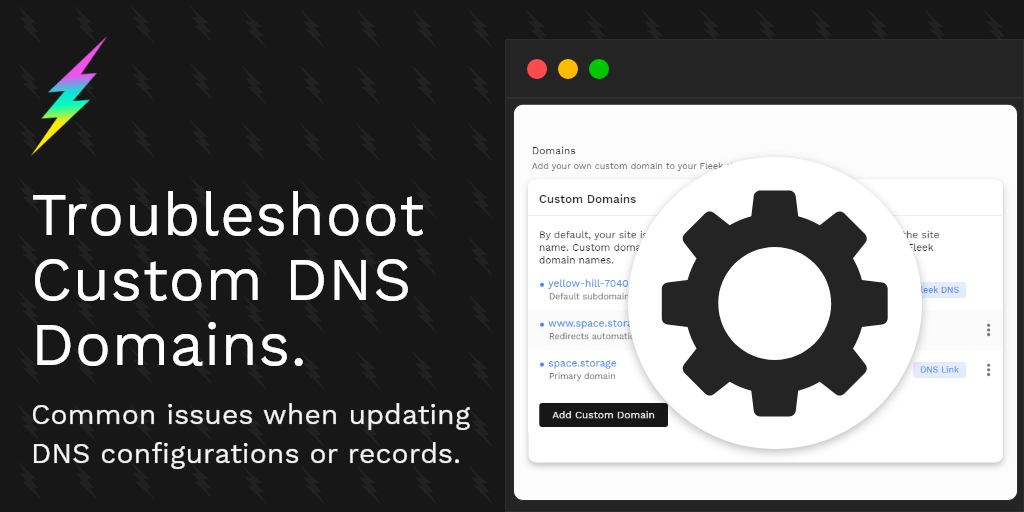
Such issues are primarily with your DNS. It can result in website loading slow or website not loading as your server doesn’t carry the proper routing information to make your website visible to the person requesting for it. You can address and repair such issues by following the steps mentioned below:
- Diagnose DNS issues using online tools. Some reliable tools like LeafDNS, Network-tools.com and intoDNS will help you to recognize the problem.
- Address the configuration issues reported by the above mentioned tools and plan on fixing it as soon as possible.
Yes, larger traffic is what we all desire. But sometimes it leads to the slower performance of the website.
Actually your website loading slow depends on the types of hosting plan you have taken up, the types of scripts you have and how optimized your website is. In case, the hosting plan isn’t good enough to handle the high traffic density, it can adverse effects once the traffic starts coming in.
In such situation, you can either upgrade your hosting plan or use a caching service like Cloudflare to minimize the load cost of your frequently accessed pages. In most cases, this fixes up the issue instantly.
So, if you have got a performance issue with your website or if you a have a website loading slow or website not loading at all, following these steps will certainly relieve you and attract more visitors on your site.
Hope this helps!
Did it resolve your issue?
Do let us know if this information was helpful for you. You can add any other comments and suggestions too in the comments section given below.